| Product(s): |
WaterGEMS, WaterCAD, HAMMER, SewerGEMS, StormCAD, SewerCAD, CivilStorm, PondPack |
| Version(s): |
08.11.XX.XX and 10.XX.XX.XX |
| Area: |
General |
Problem
When trying to open a Bentley OpenFlows product the following error appears and the program does not open.
"Windows cannot access the specified device, path, or file. You may not have the appropriate permissions to access the item."
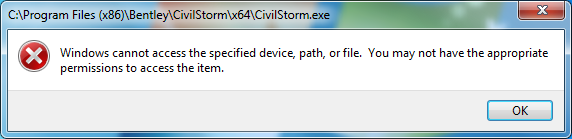
OR
For Connect Edition Update 1

After this if the shortcut is created from the installation folder on the desktop, then the .exe is removed from installation folder.
Solution
Check your security software (eg. antivirus, antimalware) to see if it is blocking or quarantining any of the products installation files.
If the security software quarantined the any of the product's files, then try to restore the files.
If the security software quarantined, deleted or blocked any of the products files, then add the product's installation directory and its subdirectories to the list of exclusions for that security software.
Installation directory:
C:\Program Files (x86)\Bentley\[Product Name]\
If the security software deleted any of the products files, or they can't be restored, then perform a clean reinstallation as explained in the following link.
How do I perform a clean uninstall and reinstall of the Hydraulic and Hydrology products?
If files are being quarantined by Avast Antivirus software, the following link may help.
Excluding certain files or websites from scanning in Avast Antivirus
If files are being quarantined by Trend Micro Worry-Free Business Security, the following links may help
Excluding a file or application from the anti-malware scan of Worry-Free Business Security Services (WFBS-SVC)
Restoring quarantined files in Worry- Free Business Security Services (WFBS-SVC)
Note: If it is confirmed that the security software has blocked, quarantined, or deleted an installation file for one of Bentley's products, then it is recommended to have your IT department contact them directly to determine the best solution to correct it and prevent it from reoccurring.
See Also
How do I perform a clean uninstall and reinstall of the Hydraulic and Hydrology products?