| Product(s): |
WaterCAD, WaterGEMS, HAMMER |
| Version(s): |
V8 XM, V8i, CONNECT Edition |
| Area: |
Modeling |
What are Spot Elevations?
Spot elevations allow you to view pressure and hydraulic grade results at points between hydraulic node elements in WaterCAD and WaterGEMS. They are node elements that do not connect to pipes (and do not impact hydraulic results) but rather define the elevation at a point somewhere in the network. They occupy a point in space (X and Y) with an assigned elevation. Based on the hydraulic grade of the surrounding hydraulic elements (such as junctions), an interpolated "Enhanced" pressure is calculated at the spot elevation location. This can be helpful to approximate the pressure at points in your network where you may not necessary want to have a junction. For example a customer connection point, or elevation along a long pipe.
For manual layout, spot elevations can be found in the Layout Ribbon (CONNECT Edition and greater) or in the layout toolbar (V8i and below)
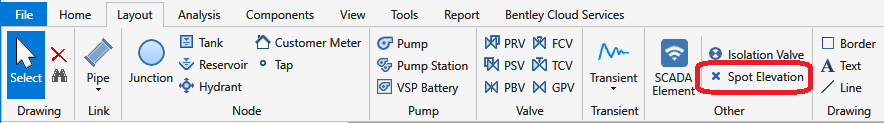

Here is an example of the use of spot elevations with color coding. In this case, a spot elevation identifies a low pressure at a high point between model junction elements.
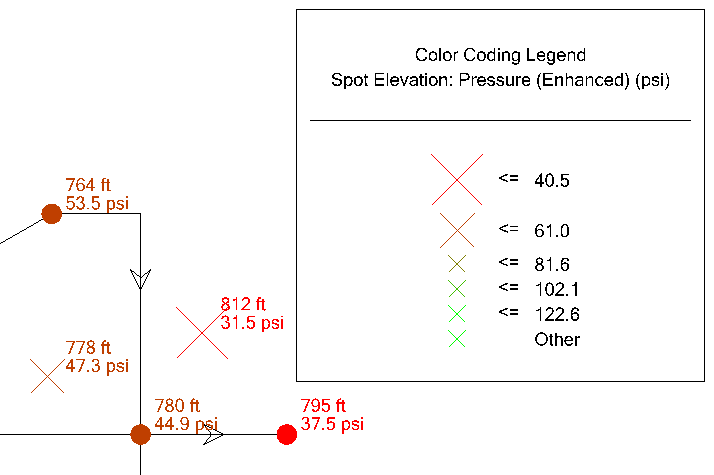
Importing Spot Elevations
Spot Elevations can be imported from an external data source, such as a spreadsheet or DXF point file. Only X, Y and Z fields are needed. Modelbuilder would be used to map the external file to the spot elevation model elements.
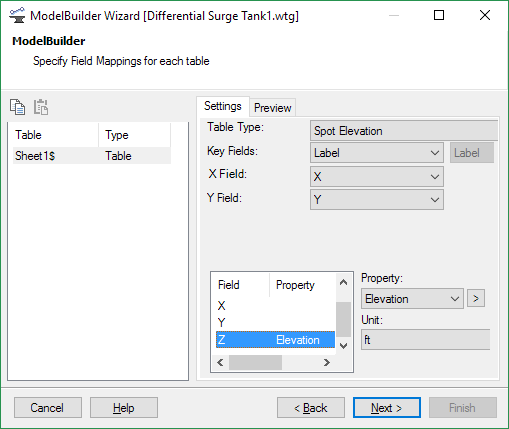
Contours
Using spot elevations, elevation contours and enhanced pressure contours can be generated with more detail.
Normally when using the Contour feature with Pressure, only model nodes are included such as junctions, tanks and reservoirs. When spot elevations are added to the drawing, however, you can create more detailed elevation contours and enhanced pressure contours.
These enhanced contours include not only the model nodes but also the interpolated and calculated results for the spot elevations. Enhanced pressure contours can help the modeler to understand the behavior of the system even in areas that have not been included directly in the model. Below is an example showing pressure contours with and without spot elevations considered:
Hydraulic elements only:


Spot Elevations considered:
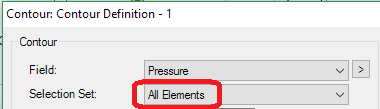
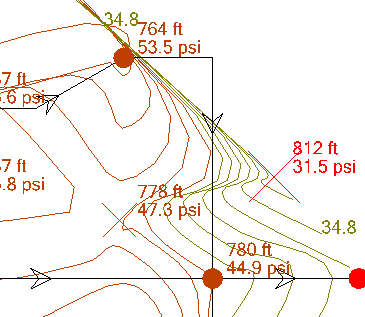
See Also