| Product(s): |
WaterGEMS, WaterCAD, SewerGEMS, SewerCAD, Civilstorm |
| Version(s): |
10.XX.XX.XX |
| Area: |
Data Input |
Problem
When opening a model file the error "Method requires triangulated DTM" appears, followed by "object reference not set...".
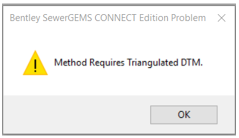
Solution
This could be due to a Terrain model (.TIN, .XML, .FIL, etc) that was previously attached but can no longer be found. For example it may have been moved or renamed.
This issue will be addressed in a future release (reference defect 659454)
If you are not sure where the file was originally located, you can change the path or remove it using this workaround:
Workaround 1 - change or delete the DTM information from the .WTG or .STSW file
1) Open the .WTG file using a text editor like Notepad or WordPad and locate the section for the DTM by using the CTRL + F function. Type in "DTM" to locate the following section:
<StorageElementHeader Id="56" Version="1" ElementName="DTMSettingManager" />
through the line that ends with
</DTMSettingManager>
Within here you will see the file path and name of the DTM file. Either adjust it accordingly or remove the whole section noted above.
2) Save the .WTG file and close it.
3) Open the model file
Workaround 2 - Import the file database
Import the model file using the File > Import > <product> Database or by selecting "database files" from the "files of type" dropdown in the file open dialog.