| Product(s): |
SewerGEMS, CivilStorm, StormCAD, WaterCAD, Hammer, WaterGEMS, SewerCAD |
| Version(s): |
Connect Edition, V8i |
| Area: |
Layout and Data Input |
Problem
1) When attempting to use Terrain Extractor, the following error occurs:
No Matching Data
All elements in the model fall outside the scope of the DEM.
It is possible the spatial elements of the model and/or the units of the DEM are different from those that were chosen.
2) When importing a dxf contour file using TRex the following error is seen.
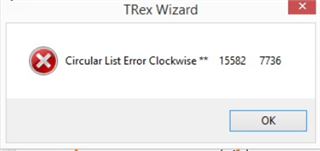
"Circular List Error Clockwise ..."
3) Or when importing contour shapefile, following error is seen,
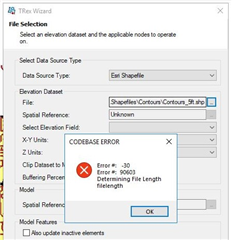
Solution
Usually, these types of errors are seen when the data in the contour file is misplaced, after correcting the data you should be able to import the contour file using Trex.
Check the following:
1) Make sure you have node elements in the model. Trex only assigns elevations to existing nodes in the model based on where they overlap the contour.
2) Check to see if you are using the same unit in the TRex wizard as the one used in the input file (i.e. ft or m).
3) If the units are accurate, confirm that the spatial data for the file you are using to input for the elevation data falls in the same spatial coordinates as the model files. A good way to test this is to add the file you are using in TRex as a background layer. If the file does not line up with the model files when loaded as a background file, that means that the coordinates of the file you are using in TRex does not have the same coordinates as the model file. If that occurs, you will need to adjust the coordinate data file to match the coordinates of the model, or vice versa.
4) For the shapefiles, check if all required supporting files like SHP, SHX and DBF files are present in the folder.
5) Check if Shapefile has become corrupt, if you have access to ArcGIS, you can try running the "repair geometry" tool in ArcToolbox.
See Also
Using TRex
Troubleshooting and Understanding TRex - Terrain Extractor tool