| Product(s): |
WaterGEMS, WaterCAD |
| Version(s): |
08.11.04.XX through 10.00.00.55 |
| Area: |
Modeling |
Problem
How can I rearrange flushing events? (change the order)
Solution
In V8i SELECTseries 4 and 5, you can right click on the Flushing Event or Flushing Area and choose "Shift-up" or "Shift-down" to change the order.
In V8i SELECTseries 6 and CONNECT Edition, you can use also use the shift-up and shift-down buttons at the bottom-left corner of the Flushing dialog.
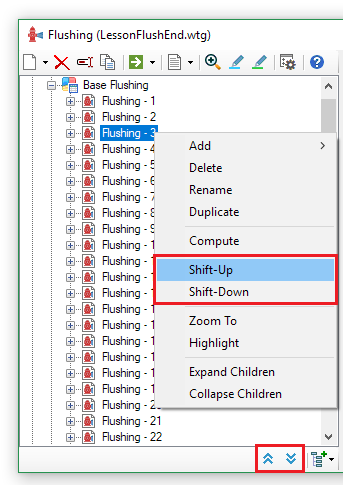
See Also
Flushing in WaterGEMS/WaterCAD CONNECT Edition or V8i SELECTSeries 6
Flushing in WaterGEMS/CAD V8i SELECTSeries 4 and 5