| Product(s): |
SewerGEMS, CivilStorm |
| Version(s): |
V8i, CONNECT Edition |
| Area: |
Modeling |
Problem
How can I model multiple storms in a single scenario, for example when an area of the model needs to use a storm other than the global storm event?
Background
In SewerGEMS and CivilStorm it is possible to model a system with more than one storm event in a single scenario, where "local" storm events are applied at specific catchment areas. The following are some possible reasons to do this:
a) The area under consideration is large and modeling remote network elements as per local storm conditions is necessary.
b) Network elements (conduits/channels) within the same network are required to be designed for different duration of storm.
A note on the GVF-Rational (StormCAD) Solver
Local storms are not supported with the Rational (GVF-Rational/StormCAD solver) or Modified Rational solvers, as they use IDF storm events which are used with relatively small study areas. This is also due to the way StormCAD recalculates the flow using Q=CIA at each node. If you had multiple storms in the same network, there would be a mix of IDF curves and the program would not know which one to use when looking up the intensity based on the system flow time, once flow from the multiple storms combines together.
If you have a requirement to design different parts of the network with different storms / storm events, first design the upstream network with the first storm (to size those pipes), then uncheck the design option for those pipes (do not design them), add the next downstream pipe network, and run constraint-based design on those pipes using the second storm, and so on.
Reference # 639626.
Solution
To assign multiple storm events, use the following steps. In the below example, we are considering a network scenario involving two storm events; a 5-year return period user defined Time-Depth curve and a 2-year return period user defined Time-Depth curve. The 5-year return period storm is specified as the global storm occurring over the entire model. However, the 2-year storm needs to be applied locally to certain hydraulic elements. The model is created with all network elements and catchments properly assigned. It is assumed that the storm events are created and the global storm event is assigned as 5-year return period Time-Depth curve.
Step 1: assign the global storm event
First, go to Alternatives > Rainfall Runoff, and double click to open your Rainfall Runoff alternative.
Note: Currently for the sake of simplicity this example is under the assumption that there is only one, Base Rainfall Runoff alternative. However, the steps will remain the same regardless of number of alternatives in your model.
Next, select your global storm event. In the below screenshot it can be seen that the global storm event for the entire model is set as 5-year return period Time-Depth curve.
Note: you can also assign the storm using the Global Storm Event dialog.
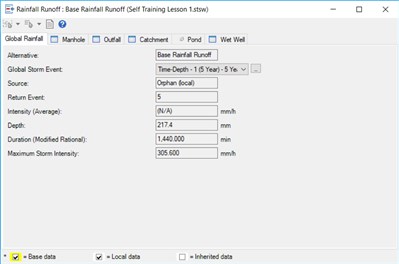
Step 2: assign the local storm event
To assign the local storm event to the specific catchments that use a different storm than the global storm event, first select the catchment element which should receive the local storm. This can be done in the flextables, properties grid, or the Rainfall runoff alternative. In this example case the local storm named "2-year" shall be applied to Catchment CM-1 and the rainfall runoff alternative is used to make this change.
Note: If a single storm has to be applied to multiple catchments a selection set can be created for said catchments and then the local storm can be applied to the selection set via the catchment flextable.
In the Catchment tab of the Rainfall Runoff alternative, check the box for “Use Local Rainfall?” then select the appropriate local storm event from the drop-down menu.
Note: IDF-based storms cannot be selected as a local storm event as they are only used with the Rational and Modified Rational Method, which are intended for small study areas. The local storm option will not be available in the catchment properties if the Runoff Method is set to Rational or Modified Rational.
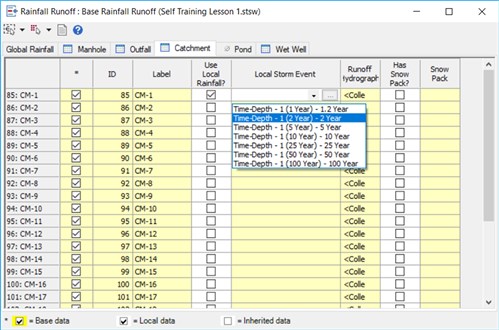
See Also
This rainfall method must be associated with either time-depth or time-intensity storm event