| Product(s): |
SewerGEMS, HAMMER, WaterGEMS, StormCAD, WaterCAD, SewerCAD, CivilStorm |
| Version(s): |
08.11.XX.XX, 10.00.XX.XX |
| Area: |
Layout and Data Input |
Problem
When importing DXF contour file through TRex, it takes huge time to load the file and then below error is shown.
"Line after point insert error"
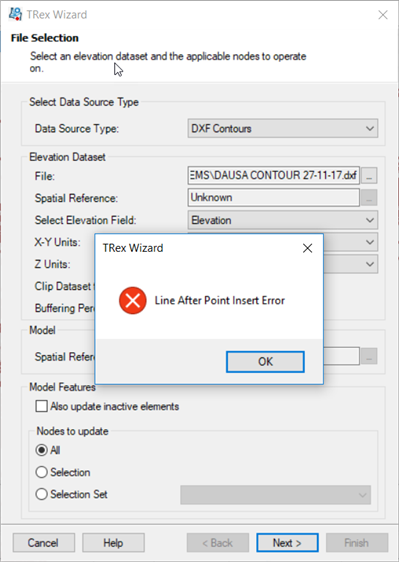
Background
One possible cause of this error is the presence of a large number of contours within a very small area with a large difference in elevation, such as the below examples.
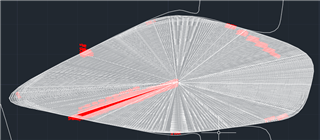
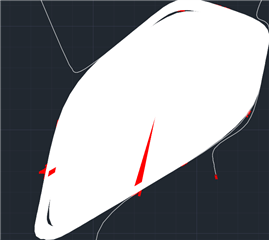
In the above example case, some of these problem areas appeared to represent holes while others represented hills. In some cases, unusual overlapping geometry was seen, such as the example below.
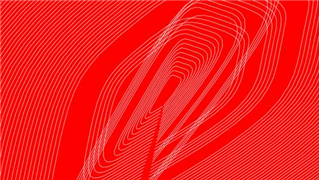
This could have been caused by some errors in the equipment and can be one possible reason for the long time to load the files and the crash mentioned in problem description.
Solution
First, examine the file in AutoCAD or MicroStation. If your situation matches the above, the solution may be to remove these problem areas from the DXF (in AutoCAD or MicroStation), then re-save and try again.
Defect #790367 has been filed, to either improve the error message generation to be more specific to identify such data errors, or to be able to handle this type of extreme geometry in a better way.
See Also
Memory error when using Terrain Extractor
Error when using TRex: No Matching Data: All elements in the model fall outside the scope of the DEM.