| Product(s): |
WaterGEMS, WaterCAD |
| Version(s): |
08.11.XX.XX, 10.XX.XX.XX |
| Area: |
Layout and Data Input |
Problem
When running Modelbuilder to import data into an existing model, the following error is seen:
"Some current pipes in the model are missing endnodes. Use Network Navigator to locate pipes and assign stop and start nodes before running Modelbuilder."
Background
This error is seen when there are pipes in the model which are missing start and end nodes / junctions. These pipes may be duplicate due to incorrect source data and imported during Modelbuilder process.
Solution
To find pipes without end nodes using Network Navigator:
- Open Network Navigator from the View menu.
- Click the ">" box, expand Network Review, then select Pipes Missing Nodes.
- Click execute in the Network Navigator dialog.
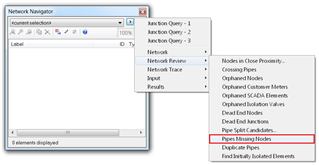
This should populate the pipes which are missing end nodes and might be missing end nodes. If for some reason Navigator doesn’t populate these pipes which are missing end nodes then,
- Go to pipe flex table>Right click on Start node column>Sort Ascending.
- This will populate the pipes which are not having end nodes so start node should be blank. Zoom to that pipe, Right click in the drawing>Delete.
- Repeat same for stop node if required.
However, to avoid this, you should use the establish pipe connectivity feature of Modelbuilder . You can choose to have a node created when there isn't one found at a pipe endpoint. You can also have pipe end points connect to nodes that are within a distance/tolerance you define.

See Also
Using Network Navigator
Using ModelBuilder to Import External Data