| Product(s): |
WaterGEMS, WaterCAD |
| Version(s): |
CONNECT Edition, V8i |
| Area: |
Modeling |
Problem
When using Automated Fire Flow, what values should be entered for the parameters Fire Flow (Needed) and Fire Flow (Upper Limit)?
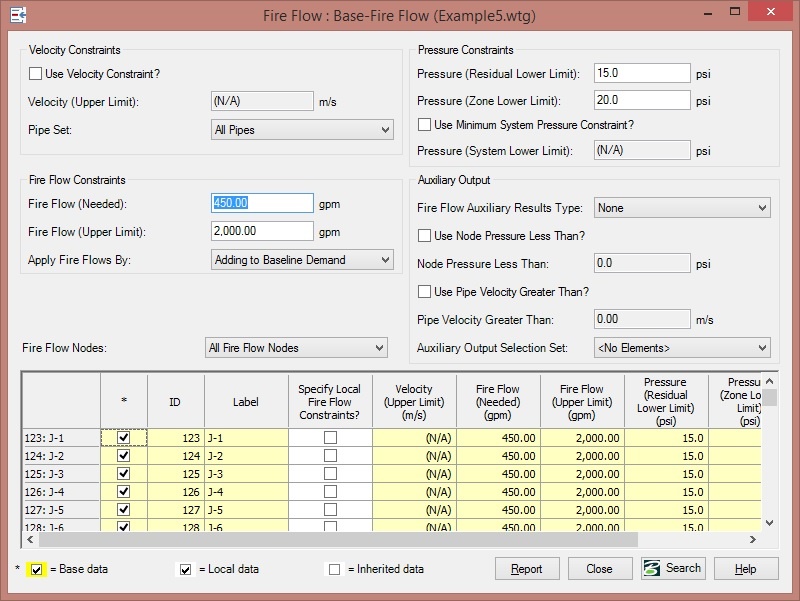
Solution
The values you enter here will largely depend on the system itself.
Fire Flow (Needed) represents your fire flow requirement. It is the minimum fire flow that is required for a given hydrant. For example, if you need to have at least 450 gpm of flow at a given location, as in the screenshot above, that is the value you would enter.
Fire Flow (Upper Limit) does not have a specific value like Fire Flow (Needed) does. It is used to prevent the fire flow analysis from producing results that are unrealistically large and also to help the fire flow analysis stop before calculating these very high flows. In a fire flow analysis, the results are based on distribution system capacity. There is an assumption that the source capacity and number of hydrants will not limit fire flow. However, for very large pipes, the fire flow analysis calculations can produce results that are unrealistically large, such as at the intersection of a 36 and a 48 inch pipes. The distribution system is not limiting in this case; it is usually the number of hydrants. The Fire Flow (Upper Limit) value enables the user to set a reasonable limit on the flow that can be delivered to the fire flow node. The value should be based on that limit and does need not be precise. With a reasonable upper limit entered, this will provide both reasonable results and prevent the program from needlessly calculating excessive flows.
For example, there may be a node at the intersection of 36 and 48 inch pipes that can deliver a flow of 20,000 gpm without violating pressure constraints, but the highest fire flow required is only 3000 gpm. Since there is no point in calculating values that are beyond what you need, the "upper limit" can be set to something between 3000 and 20000 to stop the calculation early.
See Also
Understanding Automated Fire Flow Results
How does the Automated Fire Flow analysis work?