| Product(s): |
WaterGEMS, WaterCAD, HAMMER |
| Version(s): |
CONNECT Edition Update 2 and later |
| Area: |
Output and Reporting |
Problem
Is it possible to export flow arrows into a shapefile?
Solution
Starting with the CONNECT Edition Update 2 release of WaterGEMS, WaterCAD, and HAMMER, you can now export flow arrows as shapefiles. This will allow you to include the flow arrows in presentation on other platforms, such as ArcMap.
To do this, compute the model and open the Pipe FlexTable. Click the Export to File button in the upper left and choose Export Flow Direction Arrows.
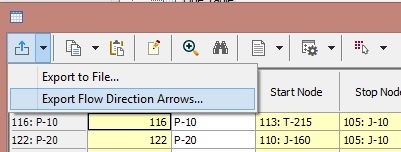
This will generate a shapefile with the flow arrows for a given time step. In addition to the flow arrows, the exported file includes information on if the flow direction reverses during the course of an Extended Period Simulation.
Note:
When the flow arrows are exported for a Steady State run the following error appears;
“There are no results available. Calculate the model and then export flow direction"
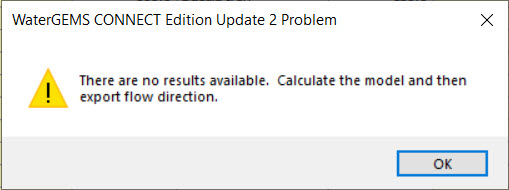
This is because exporting flow arrows is currently supported for an EPS run and not a Steady State run. A defect (#1072667) has been filed for the same.
The workaround for this is to perform an EPS run with the total duration as 1 hour (instead of the default 24 hours) to simulate a steady state run of a single time step because essentially steady state is an instantaneous simulation which can be considered as a single time instant in an EPS run.
See Also
Flow arrows are not included in an exported DGN file when using the Save Symbology option in the MicroStation platform
How can I enable the flow arrows and active topology colors when working in ArcGIS mode?