| Product(s): |
WaterGEMS, WaterCAD, SewerGEMS, SewerCAD, StormCAD, CivilStorm, HAMMER |
| Version(s): |
10.02.XX.XX |
| Area: |
Modeling |
Problem
Water and Storm-sewer products crash abruptly without any error when loading a file (any image file) containing Hebrew Text in its file name as a background layer.
Sometimes there might also be an additional "Out of Memory" error associated with it.
Solution
This is a known issue with Water and Storm-sewer products, CONNECT Edition Update 2 (10.02.00.43 and 10.02.00.55 respectively).
To resolve this issue, either upgrade to a newer version when available, or contact Technical Support for the latest cumulative patch set.
Note: This error is currently seen with only image file formats (.jpg, .png etc.) and not with DXF or shapefile (.shp) formats.
Once the patch has been successfully installed (see Cumulative patch sets for Hydraulics and Hydrology products for troubleshooting issues if any) the following steps have to be followed to load background files;
1. Select the image file (with Hebrew filename) to load as a background layer
2. When loading the image, uncheck the "Optimal image loading mode" to avoid the memory issue.
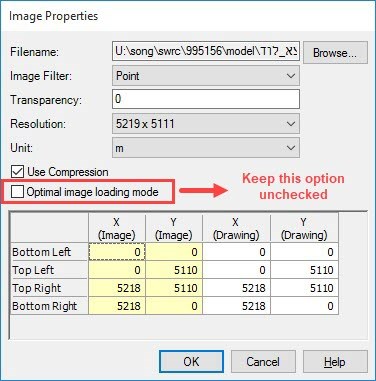
This can also help for particularly heavy images used as background files.
See Also
Non-English characters (Hebrew, Arabic, etc) not displaying correctly in DXF or Shapefile Background
Cumulative patch sets for Hydraulics and Hydrology products
How to receive alerts on new version availability
Downloading OpenFlows | Hydraulics and Hydrology Software
Updating video drivers and troubleshooting video hardware issues