| |
Product(s): |
WaterGEMS, WaterCAD |
|
| |
Version(s): |
10.02.01.06 |
|
| |
Area: |
Installation |
|
Overview
The new CONNECT Edition Update 2 release of WaterGEMS and WaterCAD (build 10.02.01.06) introduces numerous improvements and features to help you be more successful.
Table of Contents
Compatible Operating Systems and Platforms
Support for AutoCAD 2020 and ArcGIS 10.7 has been added in this release.
Compatible Operating Systems
Windows 10 (32-bit or 64-bit)
Windows 8 (32-bit or 64-bit)
Windows 7 (32-bit or 64-bit)
Compatible Platforms
The Standalone version does not require any CAD or GIS software to work. However, it can be integrated with the following platforms:
MicroStation V8i SELECTseries 4 (Some earlier versions may work as well. MicroStation CONNECT Edition integration is not yet supported with this release.)
AutoCAD 2020, 2019, or 2018
ArcGIS 10.7 (WaterGEMS only. Earlier versions of ArcGIS 10 should work as well.)
WaterGEMS and WaterCAD are now compatible with ProjectWise build 10.00.02.320
See: Platform Compatibility
Model Compatibility
Models saved in the updated release of WaterGEMS, WaterCAD, and HAMMER (version 10.02.01.XX) can be opened in the initial CONNECT Edition Update 2 release (version 10.02.00.XX).
See: Model backward / forward compatibility
District Metered Areas Tool
An improved method for finding District Meter Areas is now included in WaterGEMS and WaterCAD. To access this, go to Analysis > Analysis Tools > More > District Meter Areas. This tool will help you quickly create and manage District Meter Areas in your model.
More detailed information can be found in this article: Modeling District Metered Areas (DMAs)
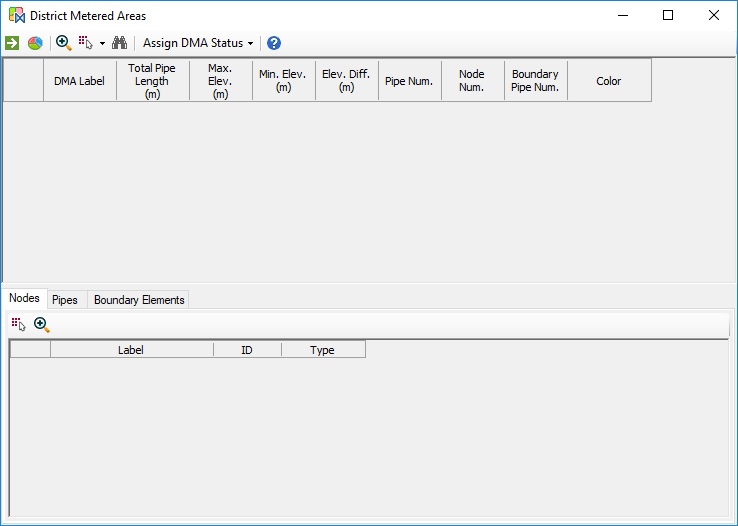
You are able to choose between either Target Number of Nodes or Target Pipe Length, which will define the upper limit for the number of pipes or pipe length in a District Meter Area.

The DMA solver will use the pipe "DMA Status" to guide which pipes are to be considered as boundary candidates by the DMA solver. So, before running the DMA algorithm, you should take some time to review and assign the "DMA Status" of select pipes in the system (to exclude them from the set of boundary candidates). You can review the DMA status of pipes in the Pipe FlexTable.
Once the District Meter Areas are created, you can highlight them on the screen, as well as select a single DMA to view details like the nodes and pipes in the DMA, as well as the boundary edges connecting one DMA to another.

You can use the Select option to select all objects in a given DMA in the drawing or select all boundary pipes. This will allow you to visualize the DMA components and boundary elements.
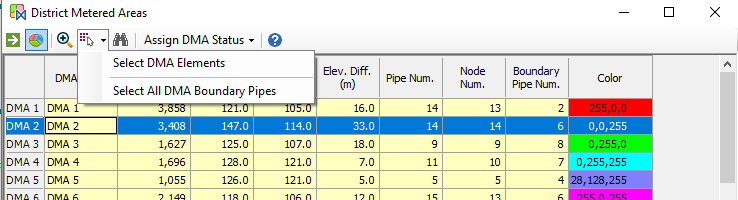
You can also merge DMAs together using the Merge Adjacent DMAs button. The tool will look for DMAs adjacent to the selected DMA and allow you to choose which one you want to include. After clicking the Merge button, the two selected areas will be combined into a single area.

SCADAConnect Simulator support for reservoir elevations
With this release of WaterGEMS, SCADA elements can now be mapped to reservoirs. Reservoir level hydraulic grade is used for regular graphing (of SCADA elements) and for initial conditions loading in SCADAConnect Simulator.
More information on SCADAConnect Simulator can be found here: Using SCADAConnect Simulator
Stability enhancements and fixes to reported issues
As with all new versions, this release includes fixes to various user-reported issues from the previous release, providing an overall more stable experience.
WaterGEMS and WaterCAD TechNotes and FAQs
Downloading OpenFlows / Hydraulics and Hydrology Software
Software installation order
Cumulative patch set information
Set up notifications for new versions and patch set releases

| |
Original Author: |
Scott Kampa |
|