| Product(s): |
WaterGEMS, SewerGEMS, SewerCAD, WaterCAD, Hammer, StormCAD, CivilStorm |
| Version(s): |
10.XX.XX.XX |
| Area: |
Layout and Data Input |
Problem
Attempted to read or write protected memory error appears when loading image in background. This is usually observed with aerial images with coordinates.
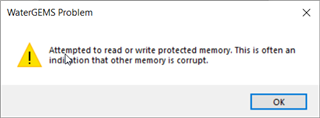
Solution
While uploading aerial images in background and if this error is seen, uncheck "Use Compression" and "Optimal Image loading mode" in the image properties (see below) and then click OK.
Use Compression is used when the image file is large and Optimal Image loading mode should be used in cases where the images are blurry with low accuracy.
If this does not help, try updating your video hardware drivers as seen in the article further below.
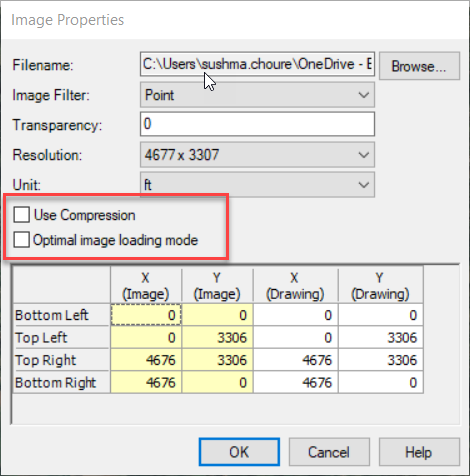
Note that sometimes after selecting "Use Compression" and/or "Optimal Image loading mode", the following message comes up;
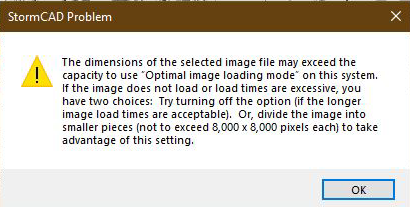
You can simply click "OK" here and the image will load. It may take a longer time to load in some cases if the image is very large. As the message suggests, if a longer loading time is acceptable, you can choose to not select "Optimal image loading mode" or split the image into smaller parts.
See Also
Inserting an aerial image background layer in the correct location
Using Bing Maps as a Background
Updating video drivers and troubleshooting video hardware issues