| Product(s): |
SewerGEMS, CivilStorm |
| Version(s): |
CONNECT Edition, V8i |
| Area: |
Modeling |
Problem
How can I importing Land Use data into the catchment properties in SewerGEMS and CivilStorm
Solution
The workflow is similar to importing data into other collection fields, such as demand data or loading data. You will need to first have a model with all of the catchments in place, as well as existing Land Use data in the SWMM Extension. This can be found by going to Components > Other > SWMM Extensions > Land Use.
Once you have the data in place, create a spreadsheet for the data, this should include columns for the catchment label, the land use label and the percent land use.
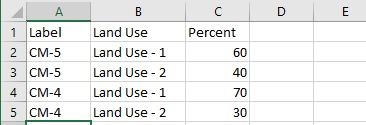
In the spreadsheet, add the catchment label under the Label column. You will need to include the label for the catchment to account for each of the land use fields. For instance, in the screenshot above the catchments CM-5 and CM-4 each have two Land Use categories, so the label has been entered twice for each catchment. In the land use and percentage columns, you will include the land use label entered in the Land Use SWMM Extension and the percentage of the catchment that land use applies to.
Note: You can also export existing land use data to a spreadsheet with labels in the first row using the Sync-Out function in ModelBuilder. See below for information on this.
Once you have the data filled in, open ModelBuilder, choose Excel as the source type and browse to your spreadsheet. Click Next until you get to the Specify Field Mappings section. Set the Table Type to "Catchment, Land Uses" and the Key Field to the Label column from your spreadsheet. In the field mapping section, set the land use field in your spreadsheet to the property field "Catchment Land Use (Label)" and the percent of land use to the property field "Percent of Catchment Area."
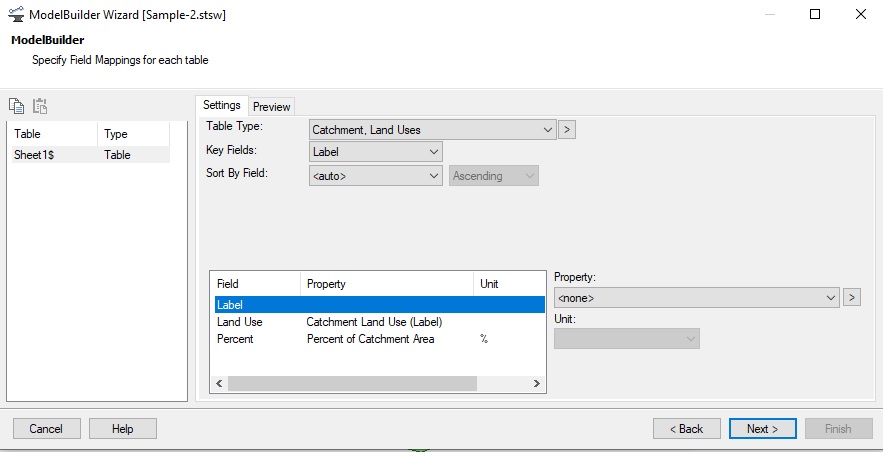
After finishing the ModelBuilder import, the collection field for the land use will be included in the catchment properties.
Moving Land Use data from one model to another
If you have land use data that you want to model from one model to another, or if you simply want to move existing land use date from a model into a spreadsheet, you can use the ModelBuilder to sync out to a spreadsheet. To do this, create a spreadsheet like the one in the screenshot above, with the catchment label, the land use label, and the percent of catch area field. Then open ModelBuilder and set it up similar to the steps above. Once completed, set "Would you like to build the model?" to No and then click Finish.
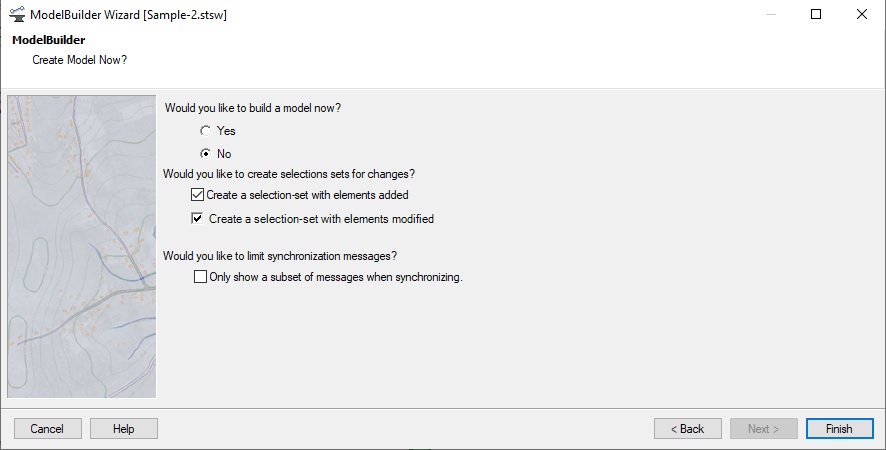
Back in the ModelBuilder manager, highlight your ModelBuilder Connection, then select the Sync-Out button.
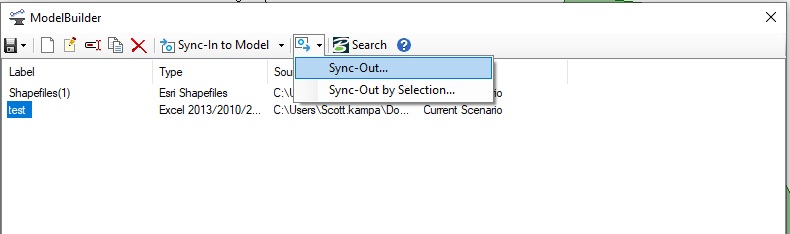
This will copy the model's land use data from the model to the Excel spreadsheet.
See Also
Using ModelBuilder to Import External Data