| Product(s): |
WaterSight |
| Version(s): |
10.00. |
| Area: |
Documentation |
Reports
On the top right of the page, select for which elements to display reports:
Zone report gives the operator a view of the monthly evolution of the volume and minimum flow per zone (final balance considering all inflows, outflows and storage).
Zones should correspond to isolated areas of the system, surrounded by closed valves and where all inflows and outflows (if exist) must be measured. Zones can include for example DMA (District Metered Areas), pressure zones or other operational zones. The configuration of the inflow and outflow sensors as well as tanks levels that may exist inside the zone are configured in the Zones Configuration page (at the administration level) by the user.
Volume tab
Integration along time of the zone flow time series (final balance between all inflows, outflows and storage sensors if exist) for the specific month. The zone flow time series corresponds to water delivered that is consumed and lost inside the zone. WaterSight uses advanced analytics and machine learning techniques to remove outliers and bad data. The volume is computed taking into consideration the following:
- negative zone flow values are ignored/excluded,
- flow time series values covered by events categorized as meter failures (manual added by the user or automatically generated by the system and that are assigned to the sensors that enter in the zone balance) are ignored.
- for gaps in data smaller than 3 hours, missing values are obtained by linear interpolation of the flow time series
- for gaps in data bigger than 3 hours, WaterSight estimates the missing data by taking into consideration the pattern (P50) calculated for each zone
- system Input volume is only calculated if there is at least 75% of the time flow data available for that specific month. If data available is less than 75% for that specific month, WaterSight will not compute the monthly volume and a value of zero will be displayed.
Minimum Nightly Flow
The "Minimum Nightly Flow " tab reports minimum monthly values for flow (Minimum Nightly Flow of the zone) for the time period selected, based on the 15 minutes time step series.
Report
The period the report is created for. The user can choose between last month, last 3 months, last 12 months, last 24 months, year to date or prior (calendar) year.
Exports the report to a csv file for further processing data e.g. with a spreadsheet software.
CSV Export
Exports the report to a csv file for further processing data e.g. with a spreadsheet software.
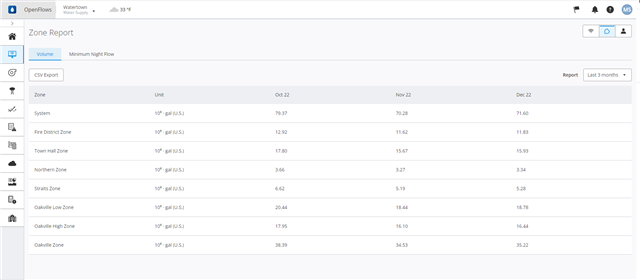
For more information about WaterSight, please go to OpenFlows WaterSight TechNotes and FAQ's.