| Product(s): |
WaterGEMS, SewerGEMS |
| Version(s): |
10.03.02.75 and greater (WaterGEMS), 10.03.03.XX and greater (SewerGEMS) |
| Area: |
Installation |
Problem
After upgrading to a new version of ArcGIS Pro, the "WaterGEMS for ArcGIS Pro" or "SewerGEMS for ArcGIS Pro" shortcut no longer works and results in the below Esri crash dialog:
"ArcGIS Application has stopped working" ...
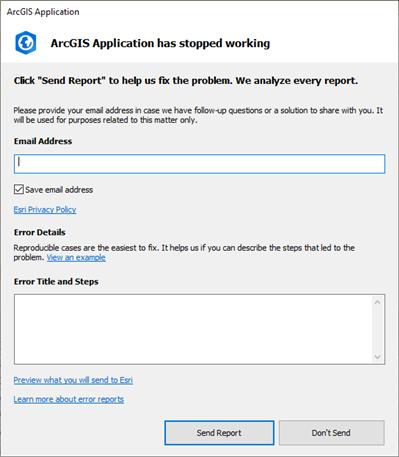
Solution
The ArcGIS Pro upgrade process will modify files that prevent the shortcut from working correctly. The products will need to be reintegrated by running the Integrate WaterGEMS with AutoCAD-MicroStation-ArcGIS shortcut, found in your Start menu. Ensure that WaterGEMS/SewerGEMS as well as ArcGIS Pro are closed before you run this. In some cases you may need to right click on the shortcut and choose "Run as Administrator".
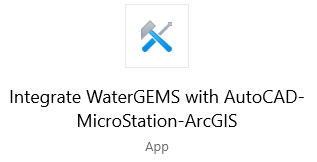
Update 2021-Jun-22: for ArcGIS Pro 2.8, a known issue may prevent integration from working correctly with version 10.03.03.XX and earlier of WaterGEMS/SewerGEMS. Currently those versions only support up to ArcGIS Pro version 2.7. You will need to upgrade to WaterGEMS/SewerGEMS version 10.03.04.XX+ when available.
See Also
ArcGIS Pro and ArcMap compatibility
Overview of WaterGEMS for ArcGIS Pro