| Product(s): |
WaterSight |
| Version(s): |
10.00. |
| Area: |
Documentation |
Overview
Administration page used to manage Power BI report embed URLs in a digital twin. Report URLs can be added, edited, or removed.
Note: To enable the Edit and Remove options, please select a report first (row in the table). When clicking on a specific report (table row) the fields available for editing will appear below the report configuration table.
Note: For more information on adding WaterSight data to your Power BI reports, see Download Power BI Connector here.
Report Configuration Table
| Column |
Description |
| Name |
The name of the report being embedded. |
| Embed URL |
The embed URL generated by Power BI. |
Upload Power BI Reports into WaterSight
- Navigate to https://app.powerbi.com
- Go to the workspace you published your report to and open the report. In case you have created your report using Power BI desktop, please make sure you have published the report online. To know more on how to get WaterSight data to your Power BI Desktop, please see the Download Power BI Connector section here.

3. In the power BI web application click File > Embed report > Website or portal
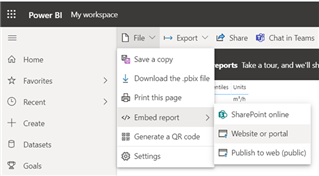
4. Copy the provided URL
5. Add the URL to a Power BI entry in the Report Configuration Table in WaterSight
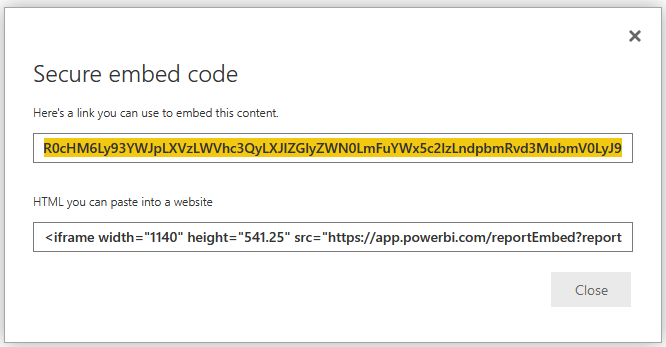
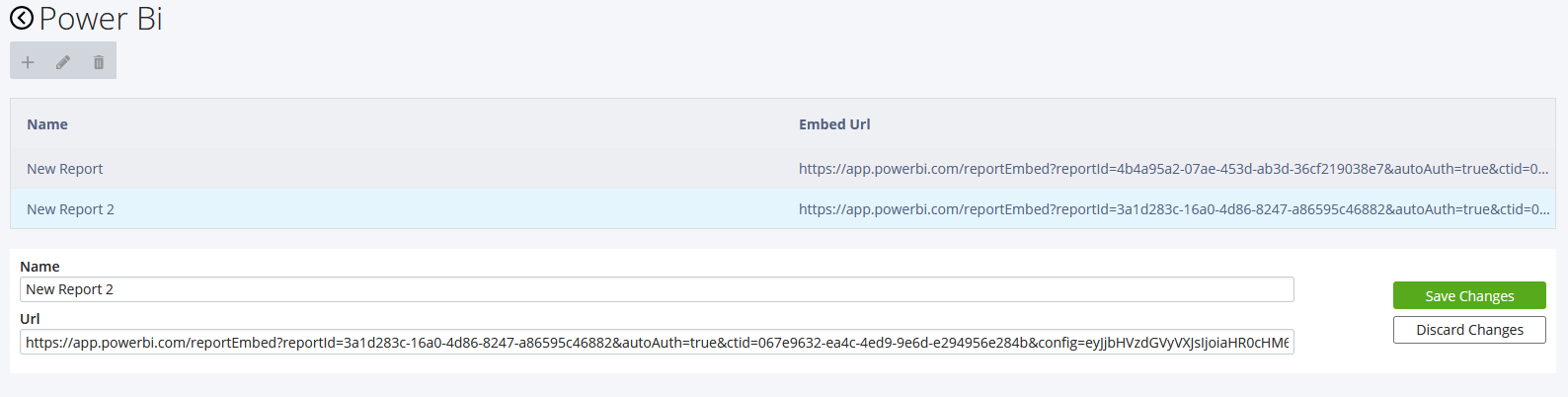
For more information about creating and publishing PowerBI Reports, take a look here: A Guide on how to create PowerBI Reports.
See Also
A Guide on how to create PowerBI Reports
PowerBI Administration
Automatically update of PowerBI reports into WaterSight
OpenFlows WaterSight TechNotes and FAQ's
WaterSight - Learning Resources Guide