| Product(s): |
SewerGEMS, CivilStorm |
| Version(s): |
10.03.03.44 and later |
| Area: |
Modeling |
Problem
How to use the SWMM Time Series Control Data with the SWMM Control Sets.
Solution
Starting with SewerGEMS and CivilStorm CONNECT Edition Update 3 version 10.03.03.44, the Explicit solver now supports SWMM Time Series Control Data. This is used along side the SWMM Control Sets.
The Time Series Control Data dialog is accessed by going to Components > Other > SWMM Extensions > Time Series Control Data.
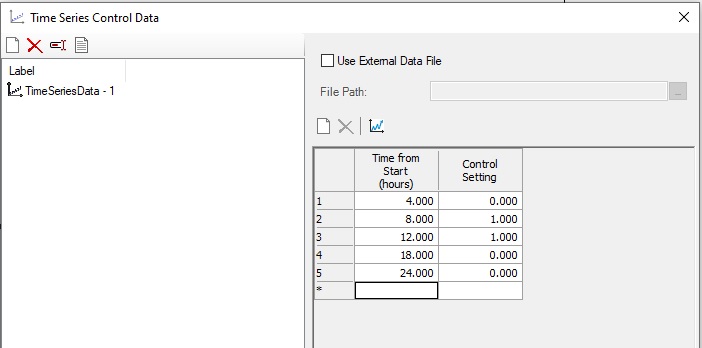
Time series control data can be used to control pump flow, orifice size change, and weir length change. There are two options to include the data. You can use the table to enter a Time from Start and a Control Setting. If you check the box for Use External Data File, you can import a text file with formatted control data. See the Help documentation for SWMM Time Series Control Data for information on the expected formatting for the external data file.
Once the Time Series Control Data is created, this can be applied to a SWMM Control Set. Open the SWMM Control Set manager by going to Components > Other > SWMM Extensions > Control Sets. Create a control set by clicking the New button, then enter the information related to the control set as explained in the SWMM Control Set wiki or the Help documentation. In the example below, the time series control data is applied to a pump in a model.
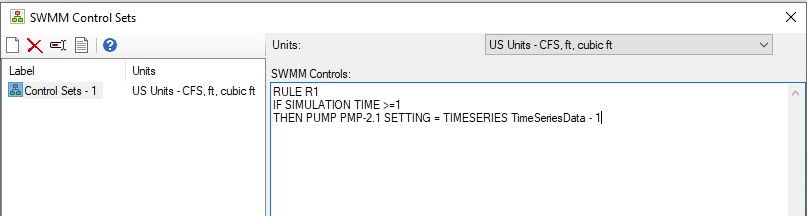
Note: The SWMM Control Set must be applied to the calculation option before it will be included in the calculation. SWMM Control Sets and Time Series Control Data are used only in the Explicit solver. More information on this topic can be found in the Help documentation.
See the Help documentation for further details.
See Also
Using SWMM Control Sets in SewerGEMS and CivilStorm