| Product(s): |
HAMMER |
| Version(s): |
CONNECT Edition, V8i |
| Area: |
Output and Reporting |
Problem
How can I set the minimum and maximum pressure rating of pipes (acceptable pressure range) and quickly determine if transient pressures are within acceptable range?
Solution - pressure profile
If you are using the same pipe material with the same pressure rating throughout your model, you could take a look at the pressure profile (choose the pressure option in the profile tab of the Transient Results Viewer) to see if the pressure exceeds the rating anywhere over the length of profile.

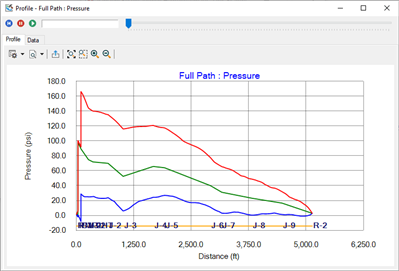
Solution - User Data Extensions
Otherwise, another option would be to use User Data Extensions with color coding or queries. First, create two new pipe user data extensions to store the minimum and maximum pressure rating value for your pipes. Use the "Real" Data Type to set the pressure unit. Add them to the pipe flextable and filter (for example on material and diameter) as needed, then perform global edits to set the pressure ratings for all pipes.
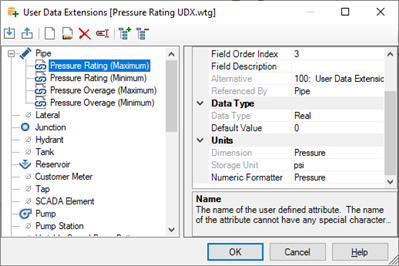
Next, create new formula-derived user data extensions that compare (via subtraction) the minimum/maximum transient pressure (from the transient results) to the pressure rating, to calculate the amount of pressure "overage" over the rating. Note that the "Pressure (Maximum, Transient)" and "Pressure (Minimum, Transient)" show the max/min pressure anywhere along the length of pipe during the transient simulation so it should account for more than just the pipe endpoints.
Formulas for Minimum and maximum pressure overage, where "PressureRating_Min" and "PressureRating_Max" are the names given to the user data extension you had created to store the pressure ratings:
Pressure Overage (Minimum): [PressureRating_Min;PSI] - [HammerPipeResults_MinimumPressure;PSI]
Pressure Overage (Maximum): [HammerPipeResults_MaximumPressure;PSI] - [PressureRating_Max;PSI]
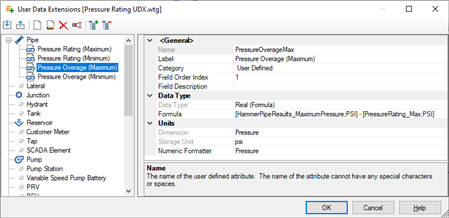

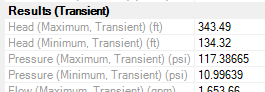

Advanced formula UDX techniques may also be using (for example using IIF) to show the overage only if the value is above zero, or flag pipes with a 1 or 1 depending on whether or not they exceed the rating.
You can then either create a query that retrieves all pipes that have a positive value for the min or max overage, or set up color coding to visualize in the plan view. From there you might determine that transient mitigation strategies may be necessary to prevent the pressures from exceeding the pipe ratings.
See Also
Transient implications of soil, pipe lining, material and thickness
Creating Formula-Based User Data Extensions
How do you create IF / THEN / ELSE statements using Formula-derived user data extensions?