| Product(s): |
SewerGEMS, CivilStorm, StormCAD, SewerCAD |
| Version(s): |
10.03.04.53 |
| Area: |
Layout and Data Input |
You can edit the properties of a Selected group of items. To do this, Create a Selection Set consisting of those items and choose to "Select in Drawing". Then right-click on any of the highlighted elements. A Pop-up menu will display with the option to Edit Group.
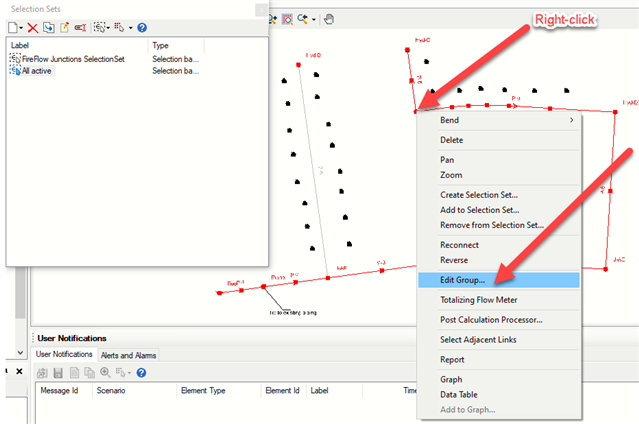
Problem
There used to be an option to group edit elements which is not available in the latest build of SewerGEMS / CivilStorm / StormCAD / SewerCAD (10.03.04.53)
In previous versions this option was available when you right clicked anywhere in the drawing. Now you have to select the elements first to see this option.
Solution
This is a known issue for which a defect was filed and fixed. Please contact Technical Support to get the latest patch to fix this issue.
See Also
Forum Post - Group edit option on right click
Cumulative patch sets for Hydraulics and Hydrology products