| Product(s): |
WaterGEMS |
| Version(s): |
CONNECT Edition |
| Area: |
Modeling |
Problem
Is it possible to configure Skelebrator so that it does not merge two adjacent pipes (for example with series pipe merging) unless they have the same diameter?
Solution
This can be accomplished using the "Tolerance" operator in the conditions tab. Create a new pipe condition, set the Attribute to Diameter, the Operator to Tolerance and set the diameter tolerance value to zero. This will cause Skelebrator to only merge adjacent pipes if the diameters are the same (are within zero inches/mm). You can set a small value for the tolerance if you have slight variations in the diameter. For example if you want to consider 150 and 152 mm to be the same diameter.
In the Settings tab, check the box for "Use equivalent pipes" and choose to Modify roughness. Use the Preview button to confirm that it is working as expected and make sure you have any protected elements set (such as pipes and nodes that are part of control conditions or actions). Save your model before clicking the compute button to perform the skeletonization.
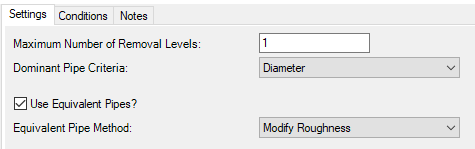
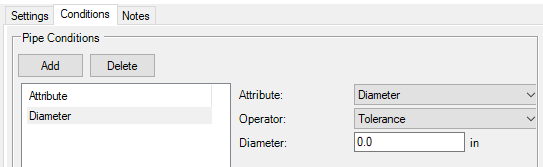
Before:
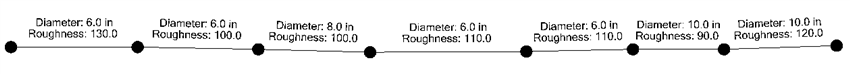
After:
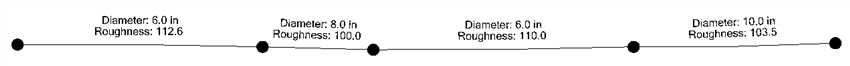
Similarly you can set a condition on roughness with a zero Tolerance to prevent pipes from being merged unless their roughness coefficient is the same. For example if you do not want pipes to be merged unless both the diameter and the roughness is the same, you can set both conditions with the zero tolerance setting.
See Also
Using Skelebrator to reduce the number of pipes in a model