| Product(s): |
WaterGEMS, SewerGEMS |
| Version(s): |
CONNECT Edition |
| Area: |
Modeling |
Problem
When using the ArcGIS Geodatabase data-source type in ModelBuilder. If you browse out and choose a layer in Portal > ArcGIS Online, the following error message is displayed: "Object reference not set to an instance of an object."
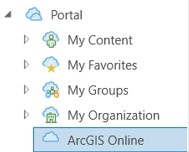
Solution
ModelBuilder does not currently support data sources accessed through ArcGIS Online (Portal > ArcGIS Online). Please try connecting to the source geodatabase itself or create a local geodatabase file on the local machine using the files from the GIS portal. Then use this local file in ModelBuilder.
Exporting the geodatabase data into a shapefile is another possible workaround.
This is being review to both update the message generated to be more meaningful and to allow access to files on ArcGIS Online. The reference numbers for these are 1170680 and 475916.
See Also
Using ModelBuilder to import external data