| Product(s): |
WaterCAD, WaterGEMS, HAMMER |
| Version(s): |
08.11.XX.XX and higher |
| Area: |
Import Export |
Problem
With WaterCAD or WaterGEMS, Is it possible to import from or export to a water modeling competitor product such as the list below?
- H2ONET
- H2OMAP
- InfoWater
- InfoWorks
- AQUIS
- AquaGEO
- KYPIPE
- Ceasar
- Stone
- NATASHA
- Mouse
- Mike Urban
- SynerGEE
- WANDA
- AFT Fathom
- And others...
Solution
It would not be practical for the OpenFlows product to attempt to directly support all possible competitor products and versions, which may often change. So, the OpenFlows products offer a rich set of data import functionality to support standard data formats. For the Water products, the best option is often the standard EPANET INP file format. In the other product, look for the ability to export to EPANET / INP format. Once you have the EPANet INP file created, you will be able to import it into WaterCAD, WaterGEMS or HAMMER by going to File > Import > EPANET.
Note:
- Some competitor products may not export to EPANET INP format exactly as expected by the OpenFlows products. Therefore it is recommended that you first open the INP file in EPANET itself, then re-save to INP format. This can often "clean" the file for better compatibility with WaterCAD/WaterGEMS/HAMMER. See: Troubleshooting problems with importing EPANET or EPASWMM files
- There may be element types or features that EPANET does not have and so would be lost when converting via EPANET format. Check with the product's documentation for assumptions on EPANET export. Some limitations in the context of WaterCAD and WaterGEMS are listed here: What are the limitations of importing/exporting EPANET files?
- It is recommended that you carefully check the model after opening it. Here are a few things to consider checking:
- The EPANET 2.2 INP file format is supported (import and export) starting with WaterGEMS, WaterCAD and HAMMER 2023.
a) Number of facilities (pipes, junctions, tanks, pumps, valves, reservoir...)
b) Total length of pipes, total *** of C-values
c) Junction elevations: Min, Max, Zeros if any
d) Pump elevations, pump curve --> 1 point, 3 points, multiple...
e) Valve type and settings (Double check the settings type, HGL or Pressure and adjust the value as needed)
f) Controls: If original model (like H2OMap/H2ONet/InfoWater) had PLC's (Programmable logical control) or Simple control, controls may have to be created manually.
g) Patterns: If pattern name is "1", double check the pattern data. Count the total number of patterns and double-check the data.
h) Initial Status: check for pump, pipe and valves at the minimum.
If the product does not support exporting to EPANET (for whatever reason) and if you have access to that software then I assume, you can export your features (elements, it's data) to shapefiles. Export or copy/paste the tabular data like pump curve, demand pattern to spreadsheet software like MS Excel. Once you have data in shapefile, dxf, Excel etc, you can use ModelBuilder (Tools > ModelBuilder) to Import your data to a Blank model (or an existing model). This link help you understand how ModelBuilder works.
InfoWater
If you no longer have access to InfoWater and cannot export the model to EPANET INP format (to them import into WaterGEMS), please contact Technical Support for assistance as we may be able to provide another solution.
EPANET
EPANET is free software. To Import an EPANET model, it will need to be in INP format (from EPANET itself, the .INP file can be exported). In WaterCAD or WaterGEMS, go to File > Import > EPANET.
To export a WaterCAD/WaterGEMS model to EPANET, go to File > Export > EPANET. If you have a WaterCAD/GEMS model but no longer have access to a license, either user it in trial mode to perform the export, or send the files (.WTG and .WTG.SQLITE, zipped) to Bentley Support.
The Scenario Name is provided to EPANET through the [TITLE] part of the exported INP file.
This is an optional part of the INP, but WaterCAD and WaterGEMS will populate the text here during EPANET export. This can be useful to confirm the scenario corresponding to the INP file.
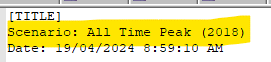
Or in EPANET itself:
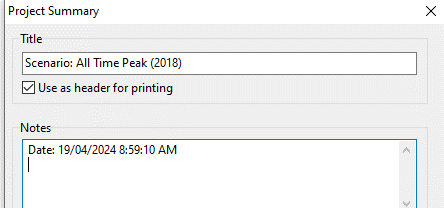
Keep in mind the following limitations: What are the limitations of importing/exporting EPANET files?
See Also
How to import or Open a InfoSWMM, Mike Urban, LandXML, or other competitor product model in SewerGEMS, CivilStorm, SewerCAD, StormCAD?
Troubleshooting problems with importing EPANET or EPASWMM files