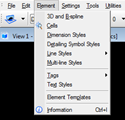Adding of Point Symbol Styles on Element Menu is easy accessible for Drafters like me and it should be better customizeable, editable or by cell options.
Because the current MS V8i if I want to use non-default point symbol usually by pressing Q43(Drawing Task) or by clicking Tools Menu<Task<Q<Point on Element are taking a time to access