In Workspace>Preferences>View Options towards the bottom there is a checkbox for "Sheet Model Background Color" and a radio button to change the color. Right now this changes the sheet and the background color. My users and myself would like the opportunity to change just the sheet color to white and the background color to any color we choose.
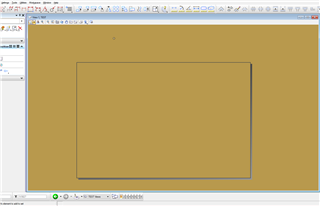
As you can see above, when changing the Sheet Model Background Color it changes both the sheet and background. When laying out drawings it would be helpful to have the option the have multiple colors in the Sheet Model space. Thanks!