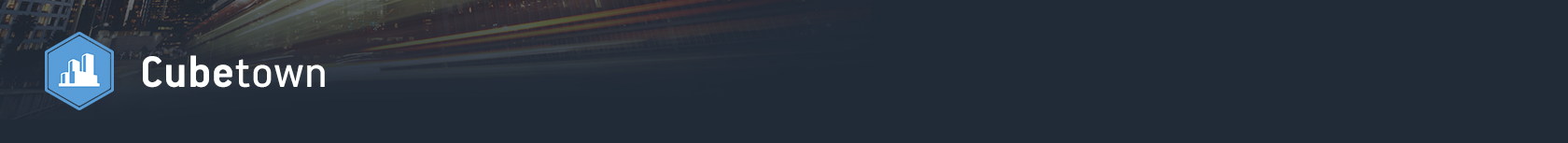The CUBETOWN dataset is available for learning purposes here (if clicking on the link does not work, please right click and select "Copy link address" and paste in a new tab).
Note that while installing CUBETOWN data files, the installation wizard will present an option to alter the directory where the files will be extracted (screenshot below). We strongly suggest you to install the data directly in the C drive as C:\CUBETOWN. Indeed the file paths provided in the tutorial exercises assume you installed CUBETOWN data in the C:\CUBETOWN directory. Moreover, some tools might not be fully functioning if installing the demo model inside different folders.
If installing the tutorial in a different location, it will be necessary to update the paths when CUBE will prompt you to with a message like the one below:
The Discover CUBE Tutorial will be installed with the CUBETOWN data installer in the folder C:\CUBETOWN\Tutorial (also available here below) and will introduce you to the features and capabilities of CUBE. This document includes information and exercises that can help you understand how CUBE works, what CUBE can do, and how you might start using CUBE with the CUBETOWN Demo Model.
=====================================================================================
For any comment, suggestion or issue with the CUBETOWN Demo, please write to: filippo.contiero@bentley.com