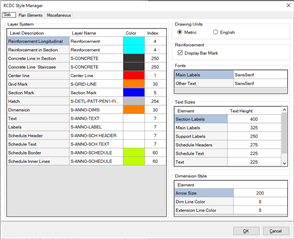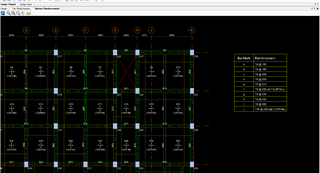I'm trying to adjust the RCDC style manager to more closely reflect the CAD style we use in our office. I have been able to edit the style manager in a particular file as shown in the picture below, but how do I save these settings to import to a future job? On the Modify tab of RCDC it shows drawing style/import drawing style, but I don't see anywhere to save drawing style.
Also, when I am editing the style it gives an option to "Display Bar Mark" in the reinforcement box (See picture 1). When I do this it creates a legend in the In-Plan Detailing report with bar marks and associated reinforcement, but it doesn't show the bar marks on the plan (See picture 2). So you can't tell which bar mark goes to which section of the slab. How do I fix this?