In the Loads window when you pick an existing load it highlights that load clearly. However, if you then click into the model window, say, to assign a member to that load, it changes it to a very light grey background. If you are going down the list of loads in order assigning members, it's very hard when you go back to the loads window to see what the current load is so that you know what the next load will be. Please, please please leave the load clearly highlighted. Here's an example of a load right after it has been picked and then what it looks like when you click in the model window.
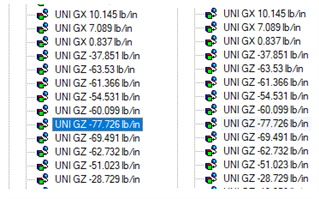
If you look closely, you can see that UNI GZ -77.726 lb/in is "highlighted" in the right view but just barely discernable.