User Tool: Extract Load Combination info/Convert Load Combination to Repeat Load
Created by: Surojit Ghosh
Description:
This is an excel based OpenSTAAD macro which can either extract load combination load and factor information or convert existing load combination cases present in a STAAD model to repeat load cases. If you open any STAAD model with load combination cases and run this excel macro, then depending on the selected inputs, either load combination information are extracted or those load combinations will be replaced with repeat load cases with same load number, load title and combination factors.
This User Tool can – 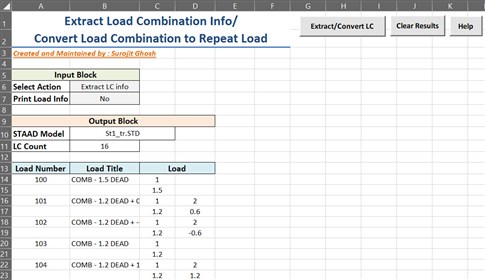
- Convert all load combinations to repeat loads
- Extract combination information - load number, title, loads and factors.
Pre-requisites:
- You need MS Excel to open and run this macro.
- This macro is supported only in STAAD.Pro CONNECT Edition V22 Update 8 or higher version. It is locked for all other STAAD.Pro versions. There was a problem with one of the OpenSTAAD function used in this code in earlier version, hence this code will not properly if any older version of CONNECT Edition (prior to Update 8) is used.
- Before using this user tool, check whether a single STAAD model is opened or not. If multiple STAAD files are opened, then in the first instance of STAAD will be used for load conversion. If no STAAD model is opened, then process terminates with error message.
- Load combination must be present in the model. Else this code will not work and process terminates with warning.
How to Use:
Step 1: Open a STAAD.Pro model first.
Step 2: Open the Load Combination Conversion_v2.0.xlsm file (macro enabled excel file). If prompted, enable the macro, and enable the content.
Step 3: In the user tools interrace, provide the input whether you want to extract load information, then click on the Extract/Convert LC tab to extract LC info or convert all load combination to repeat load in that STAAD.Pro Model.
You can clear the extracted results before the next run using Clear Results tab.
For more information about this user tool, click on the Help tab.
Pro Tips: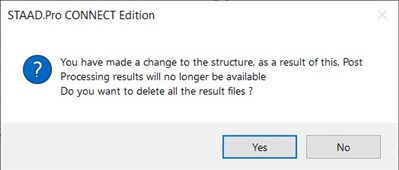
1. This code tries to change the STAAD model. If the model is already analyzed, then during the conversion process, a warning will be displayed in STAAD whether you want to delete the analysis results or not. At this point, the conversion process pauses and until you clear this warning from STAAD window, it cannot proceed. So if the conversion process takes much time, check your STAAD model for this warning.
2. During load conversion, minimize the STAAD model. This speed up the process. If STAAD model is active on the screen, then this code takes much longer time in conversion as the STAAD GUI refreshes after each load conversion.
Video Tutorial:
Check the following video tutorial to know more about this code and about different inputs and output values.
User Tool: Convert Load Combination to Repeat Load
Check the following video tutorial to know more about excel based macro.
Linking STAAD to Excel: An Overview
Warnings:
I have included several warning messages to inform the user about any possible incorrect input values. Check the warning and accordingly specify input values or modify STAAD model.
Note that, if there is any incorrect input in the model, then the conversion will be incorrect.
Revision History:
Version 1.0 – Publish date: 20th October 2021.
Version 2.0 -- Publish date: 26th January 2022 (Major Update: Additional input is included which can extract load and factor information for any load combination without converting the load)
Disclaimer:
This macro is not a part of the standard Bentley implementation process and has not gone through the standard QA procedures. This macro has been created by technical team for their own purposes and sharing for the benefit of the Bentley Structural Users. User of this tool should validate the results produced by the macro with their own test cases and responsibility of results produced by this macro does not rest with the technical team.